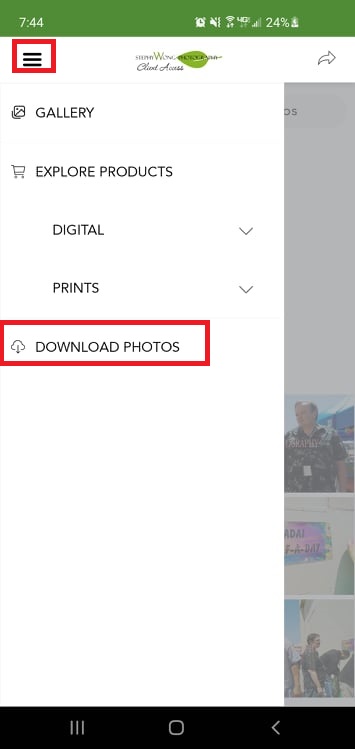To download your photos from a mobile device, click on the hamburger menu on the left and click download photos.
Step 1 Step 2
To download from a PC click on the cloud with the down arrow button on the top right side of the page. Follow the instructions in the popup to receive the download to your email. To download individual photos, click on the cloud with the down arrow on the top left the photo you have chosen. You will use the pin provided in the email to download the photos.
Download All

Download Single