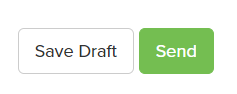Easy 4 Steps!
- List who your “Wrangler” will be. Example below:
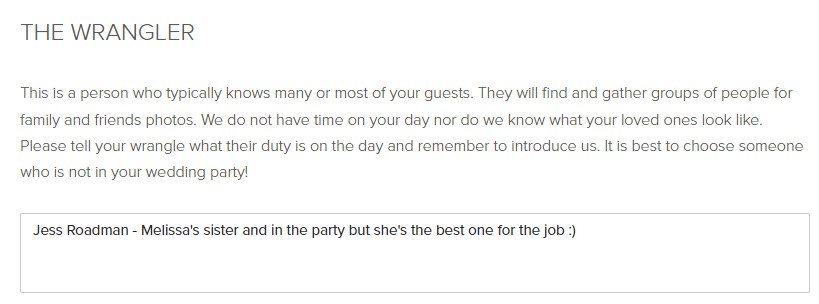
2. Review each Section and fill in the first name of the individual who will be in that set group photo. Put a check in the box if it’s a photo you do not WANT or NEED. Example below:
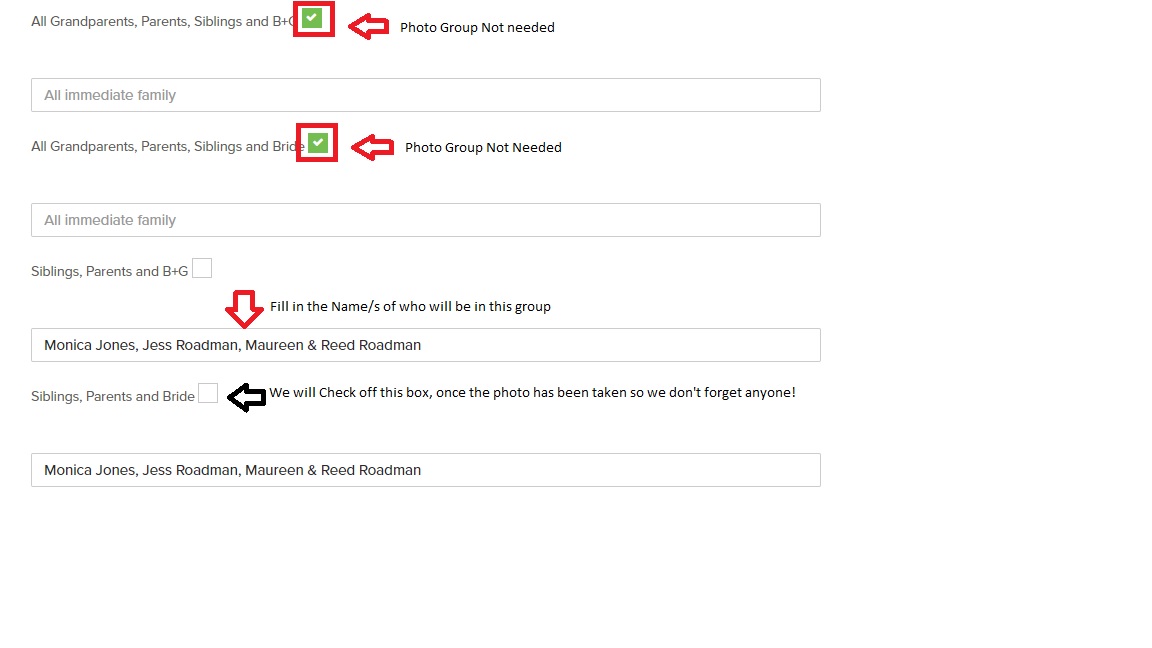
3. Place Family/Friends who will not be in “formal” photos but you would still like a photo under Special Requests. Any extraordinary photos or specific items that aren’t particular should also be listed here. Examples Below:
Sample 1:
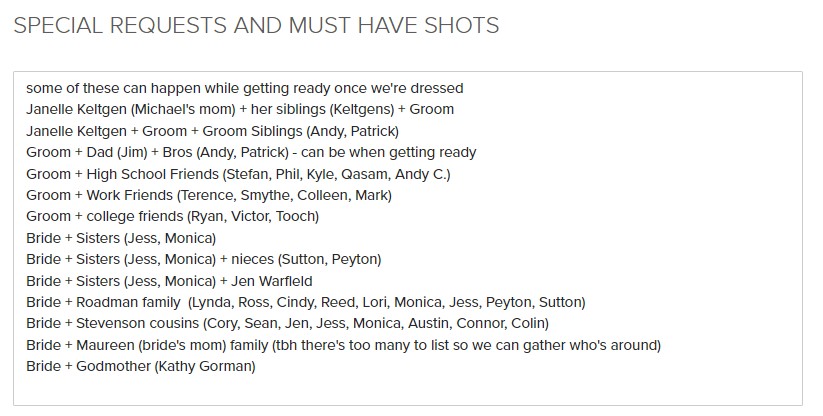
Sample 2:
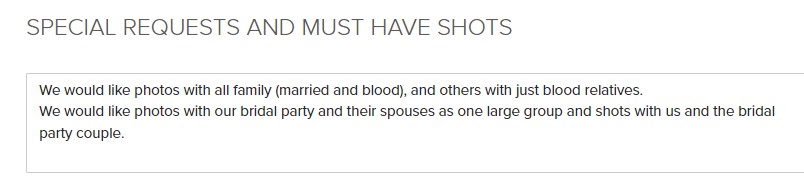
4. Click Save Draft to keep filling out the form until ready to send. Click Send once finished and it will be sent to me. Example Below: